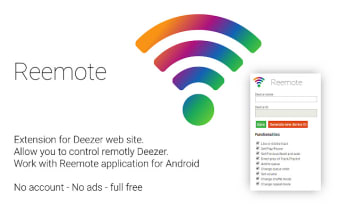How to Use Reemote to Listen to Deezer Music
Reemote is an extension for people who like to listen to music or follow a music artist. It is a free application developed to help them get the best out of the Deezer streaming services.
The aim of the application is to help you get a better experience from Deezer by allowing you to listen to the music you have stored in your mobile device (via MP3, WAV, OGG, etc.) or to your music library.
Features
Create, manage and listen to your music
Change the volume
Manage the songs to shuffle, repeat or skip
Support Deezer services
Reemote also offers an automatic synchronization of the Deezer services, so you can subscribe to the same music on your mobile devices and your PC at the same time.
How does it work?
When you launch Reemote, you will be redirected to the Deezer site. You will be able to add a lot of the Deezer services that you want to listen to, subscribe or share. Once the connection is established, you will be able to browse your music library, browse the music from the Deezer web site or other application, play your favorite tracks, add friends or follow artist, etc.
To use Reemote, you need to install it on your device and sign up on Deezer website.